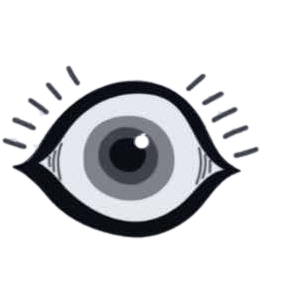Video editing is where the magic happens. It’s the process that transforms raw footage into polished, engaging content that tells a story, promotes a brand, or captures attention on social media. Whether you’re creating YouTube videos, marketing content, or cinematic reels, great editing can make or break the final product. Here are seven essential video editing tips to help you produce cleaner, more professional videos—no matter your skill level.
1. Organize Your Files Before You Start
Before you dive into the timeline, take time to organize your media. Create folders for video clips, audio, music, graphics, and project files. Label everything clearly so you’re not wasting time searching for the right file. A clean workflow saves hours of editing and reduces mistakes.
2. Trim the Fat
One of the biggest mistakes new editors make is leaving in too much footage. Attention spans are short, so keep your edits tight and focused. Remove unnecessary pauses, filler words, and repetitive shots. If a clip doesn’t move the story forward or add value, cut it.
3. Use Keyboard Shortcuts
Learning keyboard shortcuts for your editing software (like Adobe Premiere Pro, Final Cut Pro, or DaVinci Resolve) can dramatically speed up your workflow. Instead of clicking through menus, you’ll be trimming, cutting, and navigating the timeline with lightning speed.
4. Match the Music to the Mood
Music can make a huge impact—but only if it matches the tone of your video. Choose background tracks that complement your content’s energy and pacing. Then, sync your cuts or transitions to the beat of the music to make everything feel more cohesive and intentional.
5. Don’t Overuse Transitions
Fancy transitions can be tempting, but too many can distract viewers or make your video feel unprofessional. Stick to simple cuts, dissolves, or a tasteful slide when necessary. Less is more when it comes to transitions—let the content speak for itself.
6. Color Correction and Grading Matter
Even if you’re just starting out, learning basic color correction can instantly improve your videos. Adjust brightness, contrast, white balance, and saturation to make your footage look consistent and clean. As you advance, explore color grading to create a unique mood or cinematic feel.
7. Always Watch Your Final Cut Twice
Once you think your video is done, watch it from start to finish—twice. Look for pacing issues, audio hiccups, awkward transitions, or anything that feels off. Fresh eyes (or even feedback from a friend) can help you catch things you might’ve missed while editing.
Final Thoughts
Video editing is both a technical skill and an art form. As you get more comfortable with your tools and develop your own style, editing becomes not just about cutting clips—but about crafting a compelling experience. Keep practicing, stay curious, and don’t be afraid to experiment. With these tips in mind, you’ll be well on your way to creating videos that capture attention and leave an impact.