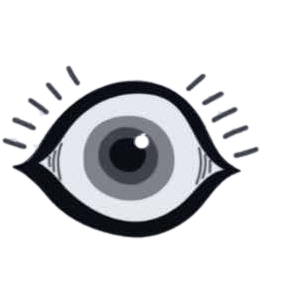In today’s digital age, social media has become an essential tool for businesses of all types, including HVAC companies like ours. We understand the value of connecting with customers, building a reputation, and growing our brand through online platforms.
Here’s why social media management is crucial for your HVAC business and how it can help you thrive:
1. Building Brand Awareness
Social media platforms like Facebook, Instagram, and Twitter are excellent tools for getting the word out about your HVAC services. By posting regularly, sharing helpful tips, and showcasing your work, you can increase your visibility and build a brand that resonates with local homeowners and businesses in the Phoenix Valley. Whether it’s sharing a picture of a new HVAC installation or offering seasonal maintenance tips, social media is an easy way to keep your brand top of mind.
2. Engaging with Your Community
In a tight-knit community like Surprise, Arizona, personal connections are key to a successful business. Social media allows you to interact directly with your customers, answer their questions, and engage with their comments. It’s a great way to showcase your customer service and show potential clients that you’re a company they can trust. By responding to reviews, addressing concerns, and sharing customer testimonials, you build a reputation of reliability and care.
3. Attracting New Customers
When people need HVAC services, they often turn to social media for recommendations and reviews. By maintaining an active presence on social media, you can reach new customers who may be looking for a trusted HVAC service provider in the area. Posting content like special promotions, educational posts, and seasonal advice can help capture the attention of those who may not have heard of your company before.
4. Targeted Advertising
Social media platforms provide powerful tools for targeted advertising. Whether you want to advertise a special offer for new customers or promote a seasonal discount, platforms like Facebook and Instagram allow you to reach a specific audience based on location, demographics, and interests. This targeted approach helps you get your message to the right people in the Phoenix area, maximizing your advertising efforts.
5. Tracking and Analyzing Results
One of the greatest benefits of social media management is the ability to track and measure your results. With built-in analytics tools on platforms like Facebook and Instagram, you can see how your posts are performing, who’s engaging with your content, and what kinds of posts generate the most attention. By analyzing this data, you can fine-tune your social media strategy to ensure you’re reaching your goals and growing your business.
6. Establishing Expertise
As an HVAC company, you’re already an expert in your field. Social media gives you a platform to share your expertise with a wider audience. By posting tips on HVAC maintenance, energy-saving advice, or the importance of regular tune-ups, you position yourself as a knowledgeable and reliable source. Educational content helps build trust with your audience and shows that you care about more than just making a sale—you want to help them maintain their comfort and safety.
7. Crisis Management and Customer Support
Social media is also a powerful tool for addressing customer concerns or resolving issues. If a customer has a problem, they may turn to social media for help. Responding quickly and professionally shows that your company is attentive and cares about customer satisfaction. It also helps prevent negative reviews from spreading and demonstrates that you’re proactive about resolving any issues.
Conclusion
Incorporating social media management into your HVAC business strategy is no longer optional—it’s a necessity. By maintaining an active presence on platforms like Facebook, Instagram, and Twitter, you can boost your visibility, engage with your community, and attract new customers.